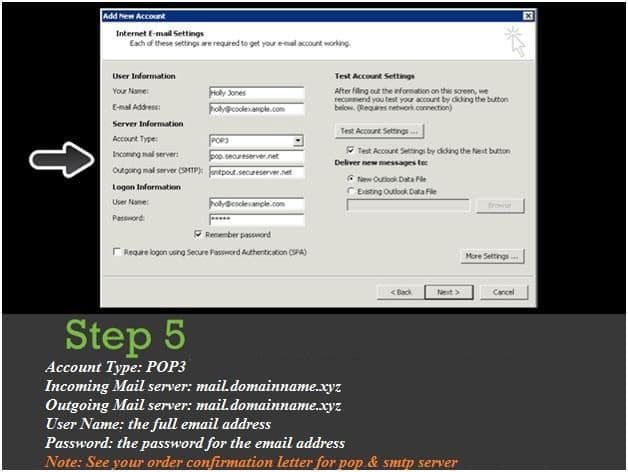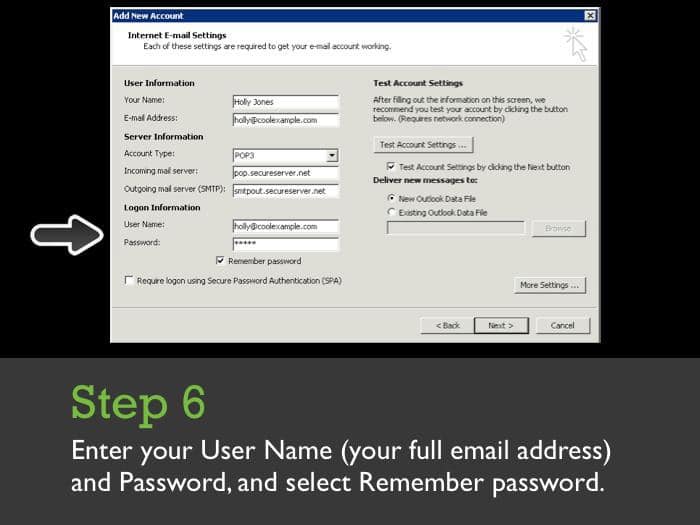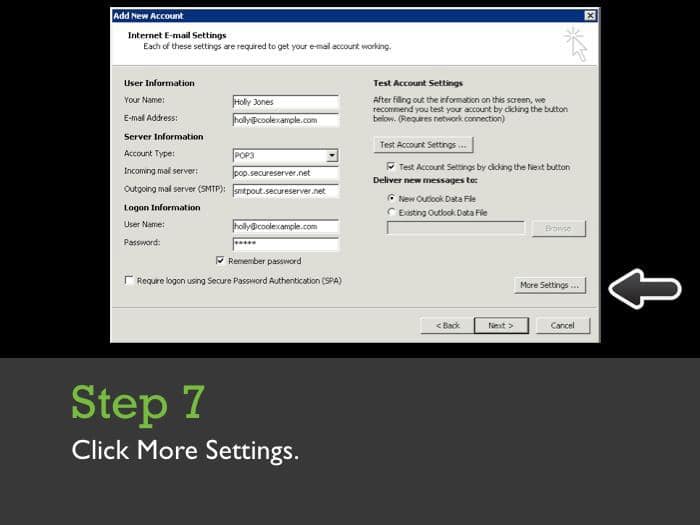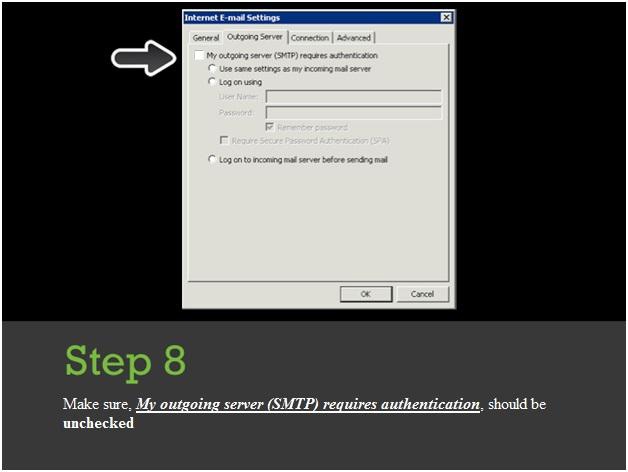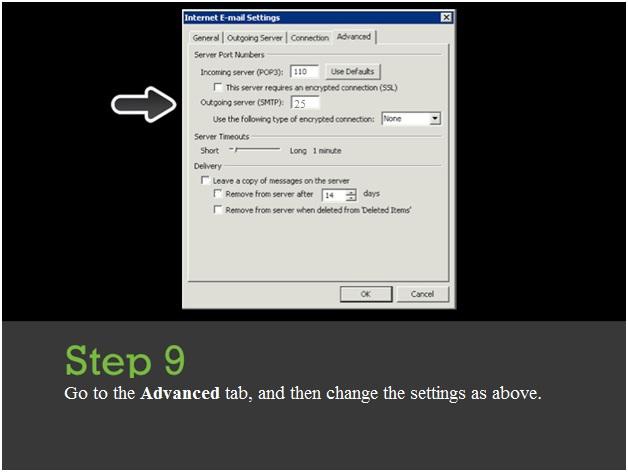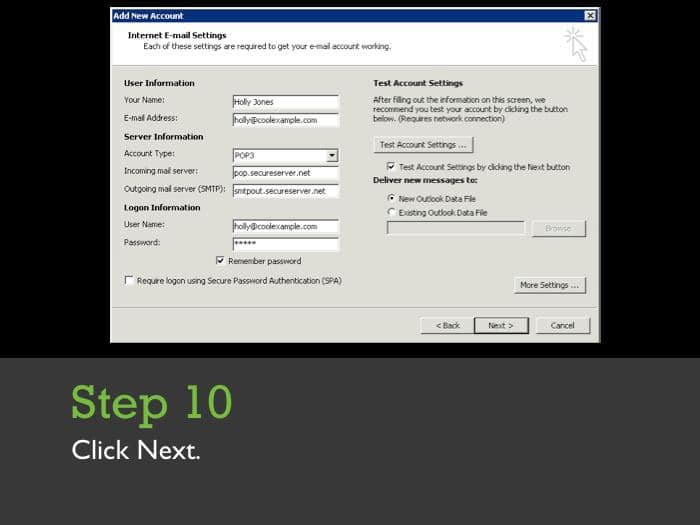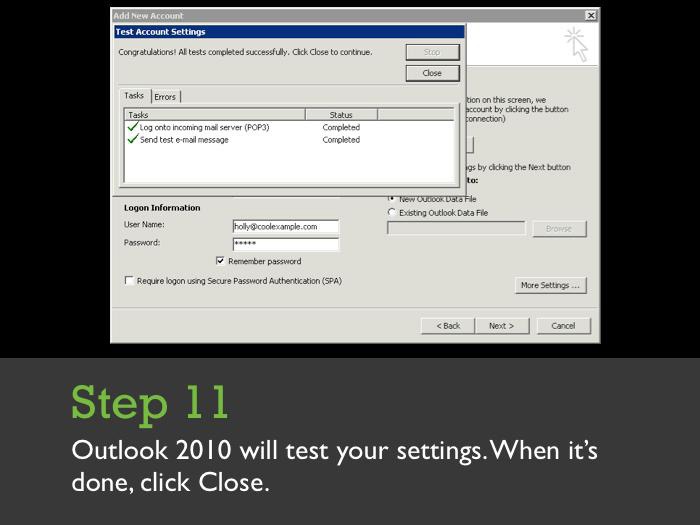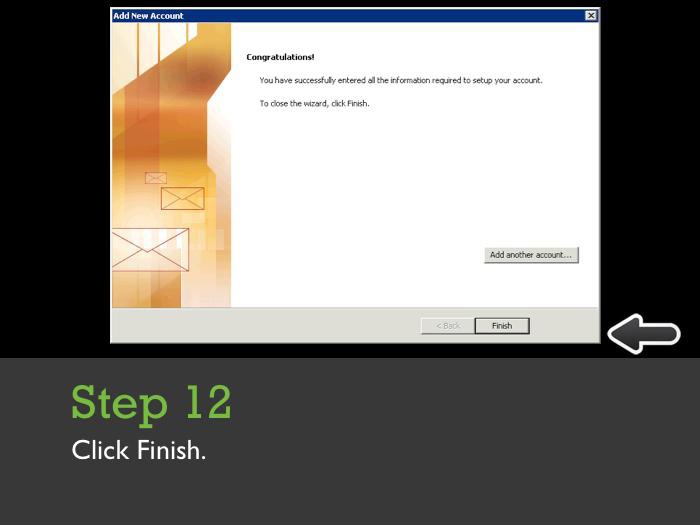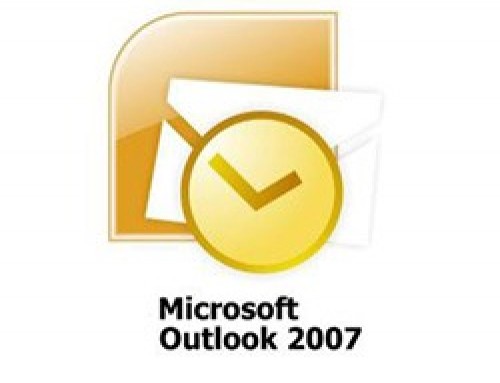Configuring Email Addresses Microsoft Outlook 2010 is a very useful software. Email addresses can be configured very easily. To configure it one must know its incoming and outgoing mail servers, Username & Password. Below complete details on how to configure email in Microsoft Outlook 2010 is shown with snapshots.
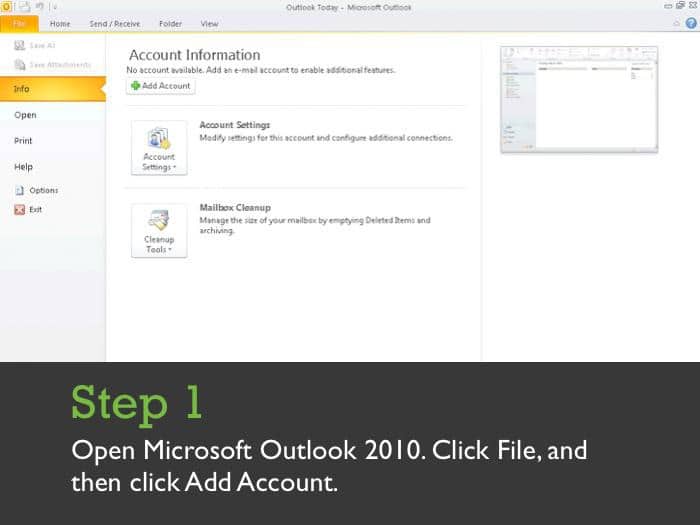
1) Open Microsoft Outlook 2010. Click file, and then click Add Account.
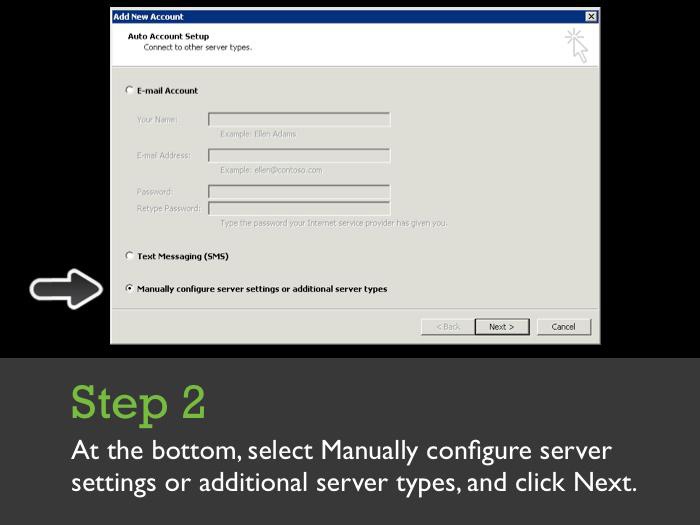
2) At the bottom, select Manually configure server settings or additional server types, and click Next.
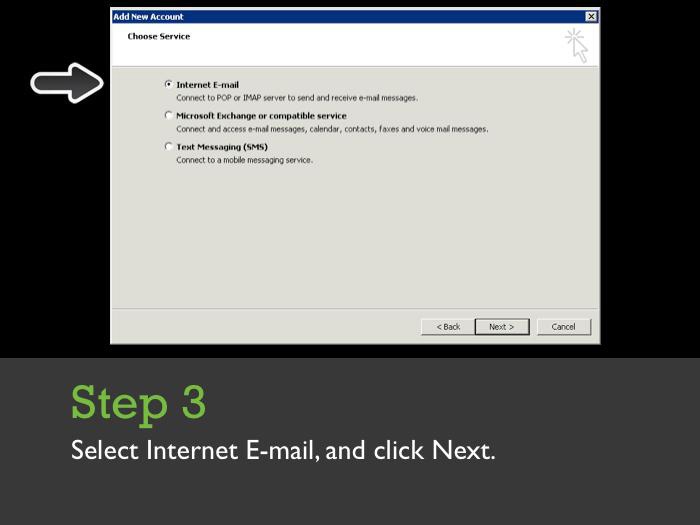
3) Select Internet E-mail, and click Next.
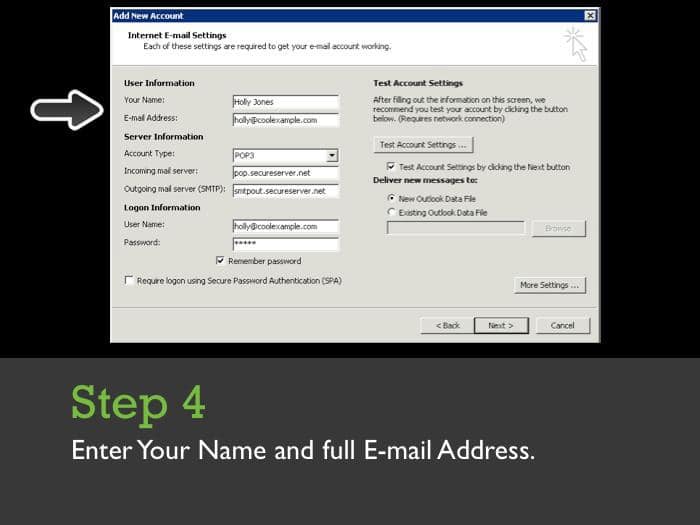
4) Enter your Name and full E-mail Address.