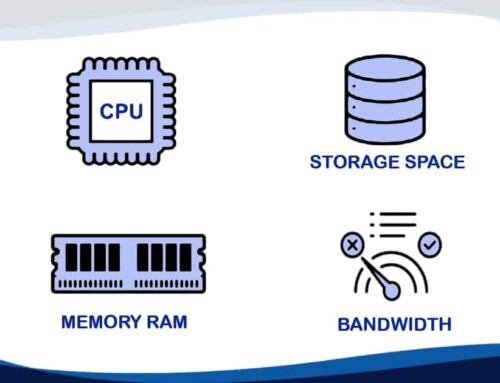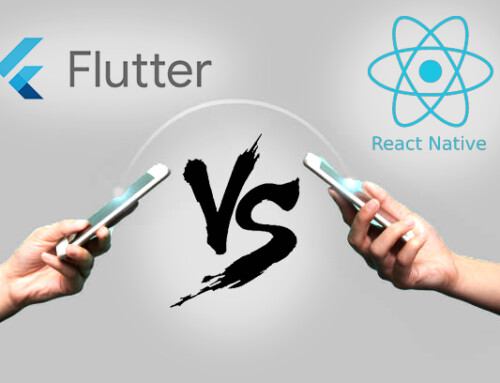Ensuring WordPress Security is necessary for Website Development has always been an art and it remains same. Though introduction of open sources have managed to make it more simple and easy. WordPress is one of the open source that is used quite often by Web Developers. Most important factor is that its administrative panel is very much user friendly and posts are directly submitted to search engines. Like every other open source, WordPress also possess security issues which can be dealt with if solid measures are taken against it.
How to ensuring WordPress security?
WordPress is an open source program which is used by Web Development Company or independent Developers to build websites for blog news and especially classifieds. The objective of this article is to provide guidance about the security of your WordPress blog and make it a considerably difficult target for hackers and the people with malicious intentions. We will also discuss the ways in which you can realize whether you have already become the victim of such people or not.
Apart from this we will also highlight the use of other plug-ins and preventive measures that can be used to ensure security.
Preventive Measures Ensuring WordPress Security
Following are the two easiest ways to make your WordPress blog safe and secure and keep hackers and people having mal intent away from your blog:
- For advertising purposes WordPress and sometimes theme designers put their links on your blog. Remove these links to ensure that the hackers and people with mal intent are at a distance from your blog. Some people will argue that this would be highly unethical if we remove these links as the WordPress and theme designers are so assisting and helpful. Yes, these people may be right but these links make your blogs easy to locate and most probably not for good purposes.
- Second most important preventive measure is to get rid of WordPress generator Meta tag. Any person who knows how to use the page source can easily find out that which version of WordPress you are using with the help of this tag. And if you let the hackers and people with malicious intentions know that which version of WordPress you are currently using can be rather dangerous as this will reveal the information which they need to exploit the security weaknesses in that particular version of WordPress.
By taking the above two preventive measures you will make it difficult for the people with malicious intentions to find you.
Scanning for malicious files
There was a need for Ensuring WordPress Security plug-in that can scan the folders which are prone to the attack of malicious files that can cause quite a few problems to your blog. And How-to-blog.tv came up with the plug-in called WP-MalWatch which can serve the purpose for free. WP-MalWatch is designed to scan the Word Press folders for any malicious files and ensure that your content is safe and secure. You can find WP-MalWatch on:
- WP-MalWatch WordPress Security at the WordPress Plug-In Directory
- WP-MalWatch WordPress Security at How-to-blog.tv
Moreover, you can also get your WordPress content scanned online. Normally web Design Company or independent developers use these facilities to ensure the security of their blogs.